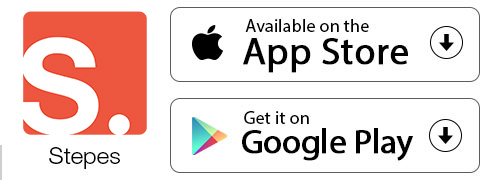4 Terms
4 TermsHome > Terms > English, UK (UE) > Corner point
Corner point
When animating, you can use the Motion Editor to control the shape of each property curve of a tween, except for the x, y, and z axes. By working with property curves directly, you can add complex curves to create specific tween effects.
Control points of property curves can be either smooth points or corner points. When a property curve passes through a corner point, it forms an angle. When a property curve passes through a smooth point, it forms a smooth curve.
Select a property keyframe and then press Alt-click (Windows) or Command-click (Mac) on the control point to toggle a control point between a corner point and a smooth point.
When a control point is in smooth-point mode, Bézier handles are exposed and the property curve passes through the point as a smooth curve. When a control point is a corner point, the property curve forms an angle when it passes through the control point. Bézier handles are not exposed for corner points.
To set the point to a specific point mode, right-click (Windows) or Command-click (Mac) on the control point and choose Corner Point, Smooth Point, Smooth Right, or Smooth Left from the context menu that appears.
- Part of Speech: noun
- Synonym(s):
- Blossary:
- Industry/Domain: Software
- Category: Graphic design software
- Company: Adobe
- Product: Flash Professional CS5
- Acronym-Abbreviation:
Other Languages:
Member comments
Terms in the News
Featured Terms
ryokan
A ryokan is a type of traditional Japanese inn that originated in the Edo period (1603–1868), when such inns served travelers along Japan's highways. ...
Contributor
Featured blossaries
badr tarik
0
Terms
57
Blossaries
2
Followers
The Most Beautiful and Breathtaking Places in the World
 14 Terms
14 Terms
Browers Terms By Category
- Software engineering(1411)
- Productivity software(925)
- Unicode standard(481)
- Workstations(445)
- Computer hardware(191)
- Desktop PC(183)
Computer(4168) Terms
- Ballroom(285)
- Belly dance(108)
- Cheerleading(101)
- Choreography(79)
- Historical dance(53)
- African-American(50)
Dance(760) Terms
- Electricity(962)
- Gas(53)
- Sewage(2)
Utilities(1017) Terms
- Aeronautics(5992)
- Air traffic control(1257)
- Airport(1242)
- Aircraft(949)
- Aircraft maintenance(888)
- Powerplant(616)
Aviation(12294) Terms
- General packaging(1147)
- Bag in box(76)