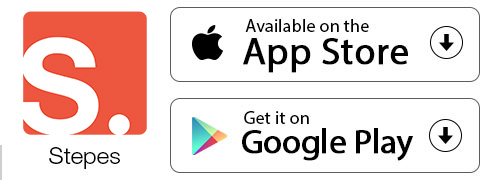1 Terms
1 TermsHome > Terms > English, UK (UE) > Eraser tool
Eraser tool
Use the Eraser tool to drag over a section of artwork on the Stage to erase it. Click the Eraser Mode modifier and select from the following list of erasing modes to specify how the area will be affected:
- Erase Normal: Erases strokes and fills on the same layer.
- Erase Fills: Erases only fills; strokes are not affected.
- Erase Lines: Erases only strokes; fills are not affected.
- Erase Selected Fills: Erases only the currently selected fills and does not affect strokes—selected or not. (Select the fills to erase before using the Eraser tool in this mode.)
To use the Eraser tool, follow these steps:
- Click the Eraser Shape modifier in the Tools panel and select an eraser shape and size. Make sure that the Faucet modifier is not selected.
- Drag your cursor on the Stage in the desired location.
- To remove stroke segments or filled areas, select the Eraser tool and then click the Faucet modifier. Click the stroke segment or filled area to delete.
- To delete everything on the Stage, double-click the Eraser tool in the toolbar. This erases all types of content on the Stage and pasteboard.
- Part of Speech: noun
- Synonym(s):
- Blossary:
- Industry/Domain: Software
- Category: Graphic design software
- Company: Adobe
- Product: Flash Professional CS5
- Acronym-Abbreviation:
Other Languages:
Member comments
Terms in the News
Featured Terms
phylum placozoa
Macroscopic, flattened marine animals, composed of ventral and dorsal epithelial layers enclosing ...
phylum cnidaria
Cnidarians. Hydras, hydroids, jellyfish, sea anemones, and corals. Free-swimming or sessile, with ...
share a term with millions
Share a term with millions of users around the world and increase your online visibility.Share a ...
oak
Genus native to the Northern Hemisphere with spirally arranged leaves, catkins for flowers and ...
Everest
The last but not least mount Everest. The Earth's highest mountain, with a peak at 8,848 metres ...
aglaonema
Genus of about 20 species of usually rhizomatous, evergreen perennials from tropical forest in Asia. ...
Robojelly
Robojelly is a hydrogen-powered robot desgined in the United States that moves through the water ...
Ferdinand Porsche
Ferdinand Porsche (3 September 1875 – 30 January 1951) was an Austrian-German automotive engineer ...
Marzieh Afkham
Marzieh Afkham, who is the country’s first foreign ministry spokeswoman, will head a mission in east ...
define1
Share a term with millions of users around the world and increase your online visibility.Share a ...
Contributor
Featured blossaries
Browers Terms By Category
- General astronomy(781)
- Astronaut(371)
- Planetary science(355)
- Moon(121)
- Comets(101)
- Mars(69)
Astronomy(1901) Terms
- Home theatre system(386)
- Television(289)
- Amplifier(190)
- Digital camera(164)
- Digital photo frame(27)
- Radio(7)
Consumer electronics(1079) Terms
- Characters(952)
- Fighting games(83)
- Shmups(77)
- General gaming(72)
- MMO(70)
- Rhythm games(62)
Video games(1405) Terms
- Gardening(1753)
- Outdoor decorations(23)
- Patio & lawn(6)
- Gardening devices(6)
- BBQ(1)
- Gardening supplies(1)
Garden(1790) Terms
- Alcohol & Hydroxybenzene & Ether(29)
- Pigments(13)
- Organic acids(4)
- Intermediates(1)