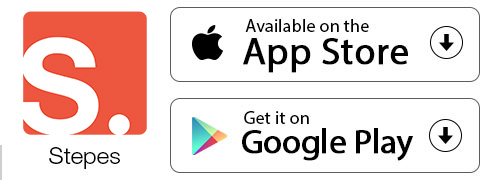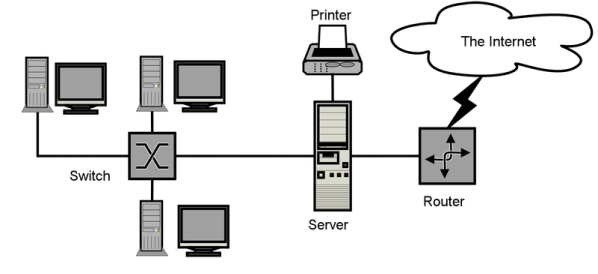18 Terms
18 TermsHome > Terms > English, UK (UE) > Show time as option
Show time as option
Use the Show Time As option in an Appointment window to select how you want the appointment, event, or meeting displayed on your calendar. You can choose between Free, Tentative, Busy, and Out of Office. Each of the four choices surrounds the item with a different colour in the Day view and appears as a different colour bar in the meeting planner table.
This is auto-generated content. You can help to improve it.
0
0
Improve it
Other Languages:
Member comments
Terms in the News
Featured Terms
Industry/Domain: Network hardware Category:
Computer network
System of interconnected computer equipment that permits the sharing for information
Contributor
Featured blossaries
Browers Terms By Category
- Nightclub terms(32)
- Bar terms(31)
Bars & nightclubs(63) Terms
- General astrology(655)
- Zodiac(168)
- Natal astrology(27)
Astrology(850) Terms
- Project management(431)
- Mergers & acquisitions(316)
- Human resources(287)
- Relocation(217)
- Marketing(207)
- Event planning(177)
Business services(2022) Terms
- Plastic injection molding(392)
- Industrial manufacturing(279)
- Paper production(220)
- Fiberglass(171)
- Contract manufacturing(108)
- Glass(45)